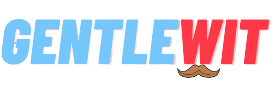Using a mobile tracker is not that much of a big deal. Though the hype surrounding the use of a simple spy app or monitoring software makes it appear like a complicated thing it is not like that. Anyone can simply install the app on the target device if they have basic knowledge of smart gadgets. You don’t need some high degree or complicated skill for that.
If you are planning to get the app for yourself, your teen, or work then we are here with a simple guide of how to install the OgyMogy mobile tracker app.
Two Conditions That Need To Be Addressed Before Installation:
There is a slight misunderstanding surrounding the use of spy apps in certain communities. For example, Mrs. Lauren refuses to talk about it or even considers this app by saying I trust my kid. Well, the point is it is not about trust. If someone is stalking or threatening your kid or is following him or her around after school with evil intentions then it has nothing to do with your trust. But if you are a spy app user, the app will track your kid down in seconds in case of any emergency. Just not this it will warn you about any possible stalker or bully by giving you access to their phone, text message, or private chat box account. Similarly, the custom methods of employee monitoring are not just enough.
The two conditions that need to be addressed before installation are
- You need to have physical access to the target device for installation
- The target device must not be password encrypted.
It is not some hacking software that can be installed remotely like a virus. Until you don’t fulfill the above-mentioned cases you cant install the app or get other benefits.
Who Are Eligible To Use The Mobile Tracker App:
It is legally fine to use the app for yourself. You can use it as a trustworthy online data backup source and more. Other than for your self it is legal to use the app for the following purpose.
- Parents can use the mobile tracker app as a parental control for the teenager or minor kids.
- An employer can use the app only through a company-owned device.
- You can use it to take care of an elderly or a patient as well.
- You need written consent from the target to use the app for monitoring other than a company-owned device for employee monitoring or as parental control.
Installation Guide:
Here is how you can install the app on the target device.
-
- Turn off the play protect settings on the play store before starting the installation process
- Go to google chrome browser and search for app. ogymogy .com.
- Download the app.
- Install the app, it will take some time depending upon your user end settings.
- It will ask about the background work setting. Press allow and continue.
- Allow all the further queries like giving access to the call log, text message built-in calendar, and more.
- Users have the activation code that can be used to activate the app. Insert the code and the app will be activated.
- Grant the app further permissions until the end and you will be good to go.
- Monitor the target device and know about the online and offline life of the target remotely with OgyMogy mobile tracker app.
You can enjoy the OgyMogy feature for both iPhone and Android versions. Even the app have a sperate version for Mac and Windows gadget as well. Install the app on the cellphone, tablet, or desktop/Laptop and have an insight into the target life through the gadget. Some important features that can help to make your mind are Real-time screen monitoring with the date and time stamp information, GPS location tracking that reports about the real-time pinpoint location of the target, geo-fencing for marking the date and restricted zone on Google map, App information, access to built-in calendar, Read the text message and check the phone book log. Even you can know about every online activity and social media and instant messenger chat app details as well. Just get the bundle you want and simply follow the above-mentioned steps to install the app. You can get the monthly, seasonal, or yearly package as well.