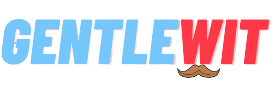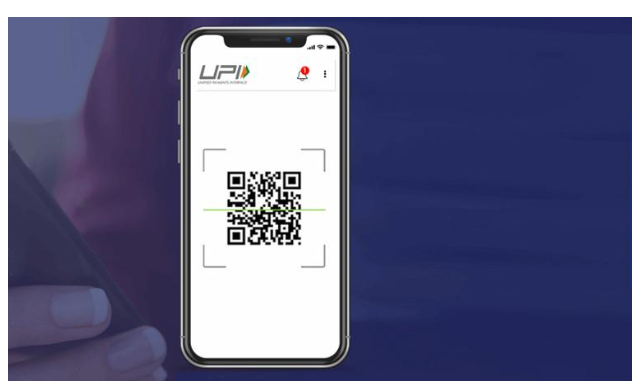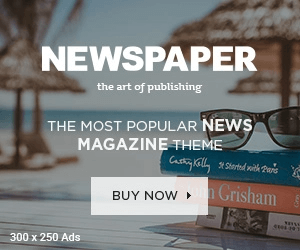Unified Payments Interface (UPI) is an immediate real-time payment system developed by National Payments Corporation of India enabling inter-bank transactions. The system is designed to seamlessly facilitate peer-to-peer collections through a mobile application meriting its growing popularity. However, like any other digital platform, individuals may encounter problems necessitating the need for a UPI complaint. Also, understanding key security features including ‘what is CVV on a debit card’ is essential in safeguarding your payments.
Understanding CVV on Debit Card
CVV or ‘Card Verification Value’ on a debit card is a three-digit number located on the backside of the card. CVV is a critical security feature in minimizing unauthorized transactions, offering an additional layer of security. Whenever you perform online transactions, you will be asked for your CVV, confirming that the card is indeed in your possession. Never share your CVV with anyone to avoid falling prey to financial frauds.
Filing a UPI Complaint
Launching a UPI complaint may appear a daunting task, but it’s easier than you think. Follow the below outline steps to file a UPI complaint.
Step 1: Log in to your UPI-enabled App
Begin by logging into your UPI-enabled mobile application where you faced the issue.
Step 2: Go to ‘Help’ or ‘Support’
Now, navigate to the ‘Help’ or ‘Support’ section of the application. This section is typically found in the menu tab of most apps.
Step 3: Report Issue
Select the transaction which you’re facing troubles with. Click on ‘Report Issue’ or ‘File a Complaint.’ Describe the problem in detail and submit the form.
Step 4: Raise your Issue with the Bank
If your problem remains unresolved after a considerable waiting period, raise the issue with the bank. Share the complaint number provided by the UPI app for swift problem resolution.
Step 5: Lodge Complaint with NPCI
If your bank fails to resolve the problem, escalate the issue to the National Payments Corporation of India (NPCI). You can write an email to them clearly explaining your concern.
Step 6: Approach Ombudsman
Lastly, if all other remedies fail, approach the banking ombudsman in your region. Keep your complaint number and all other relevant details handy.
Getting acquainted with Bajaj Pay UPI
Bajaj Pay UPI is a centralized and integrated payment solution which brings UPI payments, EMI Network Card, and credit card into a consolidated view. You can seamlessly link your bank account and make transfers efficiently using just a UPI PIN.
Steps to Use Bajaj Pay UPI
Step 1: Download the Bajaj Finserv app and choose ‘Bajaj Pay’ on the main menu.
Step 2: In the UPI section, click on ‘Add Bank Account’ and select your bank from the provided list.
Step 3: The app will fetch the bank account linked with your mobile number. Verify the account.
Step 4: Set up your UPI PIN with a one-time password (OTP) sent to your registered mobile number.
Step 5: Done, you can now initiate transactions by entering the receiver’s UPI ID, the amount, and confirm it with your UPI PIN.
Final Thoughts
While the evolution of UPI has made transactions simpler and quicker, it’s essential to be aware of its complaint mechanism to ensure a hassle-free banking experience. Understanding essential security tools like ‘what is CVV on a debit card’ and effectively utilizing platforms like Bajaj Pay UPI will promote safer and efficient financial transactions.