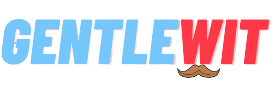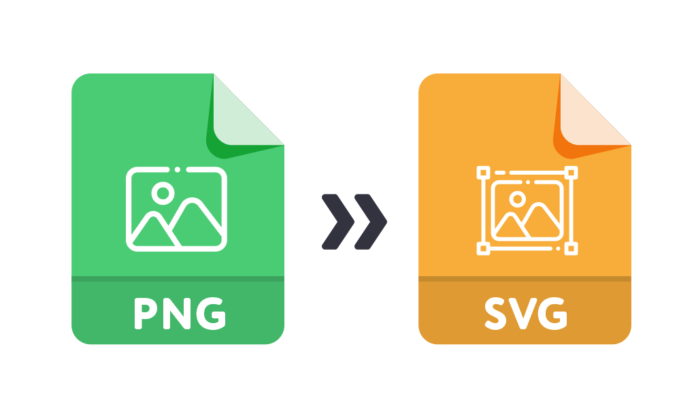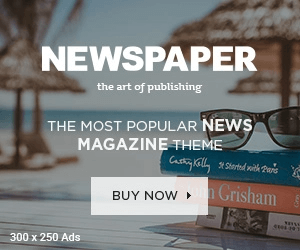Yes, SVG (Scalable Vector Graphics) is indicated as the vector format that will scale without losing its quality. This vector format provides you with much more freedom over the size of the images that you are going to use, even the way they interact with your design. Thus, these days people often convert PNG to SVG vector files with online PNG to SVG converter to get the feature-rich SVG file format.
Did You Know!
SVG files are referred to as an XML-based markup that consists of two-dimensional (2D) vectors. Bear in mind that vectors can be simple shapes, paths, or even everything that comes within illustrator. In simple terms, it is referred to as an image format that has more in common with a web page than it does with a regular PNG format. And, if you are seeking a free and reliable way to convert PNG to SVG, then an online converter plays a crucial role.
Overview About SVG:
As mentioned earlier SVG is an XML-based vector format, developed in 1999 by the authorized source of the World Wide Web Consortium (W3C). This vector image format is supported by all the modern browsers including Mozilla Firefox, Internet Explorer 9-10, Google Chrome, Safari, and Opera. SVG is indicated as an SEO-friendly format since it is indexed easily by Google. Thus, people often replace their PNG images with SVG files, and if you also have PNGs and want to get it’s in SVGs, then quit worrying more! Thanks to the authorized source of theonlineconverter.com that provides the best PNG to SVG converter online to save PNG as an SVG vector color format.
Useful Free SVG tools:
Keep Scrolling Down!
1. SharpVectorGraphics (aka SVG#)
This vector tool is entirely dependent on a Microsoft .Net open-source project toolkit design for applications that use the SVG on a .Net framework, and even supports generation, manipulation, and viewing as well. And, bear in mind that the project has been specifically created to provide you with a set of core modules that developers could simply build a foundation to support specific SVG vector file solutions.
2. Cairo
It is referred to as a 2D graphics library that is highly capable of stroking and filling cubic Bezier splines, compositing, and transforming translucent images. Moreover, anti-aliased text rendering amd with different drawing operations that could be transformed by any type of affine transformation such as scale, rotation, shear, etc. It does not support PNG regular raster image to SVG vector conversions, for that you always stick with an online version of PNG to SVG converter.
Also, there you get a multitude of support for output targets that comes with X Window System (Xlib and XCB), Win32, Quartz, image buffers, PostScript, PDF, and SVG file output. Bear in mind that there’s only a single pro to Cairo that generates a consistent output on all output media and even comes with the advantage of hardware acceleration if it is available.
3. Graphviz
Graphviz is referred to as a graph visualization software that supports SVG, PDF, or Postscript for inclusion in certain other documents, or even for showing an interactive graph browser. But sometimes you need to convert PNG files to SVG, for your ease, there is innumerable online free PNG to SVG converter programs that lets you in saving PNG as an SVG vector file.
Additionally, Graphviz is best for representing structural information that includes diagrams of abstract graphs and networks and even comes with many useful features that packed certain features for concrete diagrams such as:
- Colors
- Fonts
- Tabular node layouts
- Line styles
- Hyperlinks
- Roll and custom shapes
4. Inkscape
It is another best version of open-source vector graphics editor that entirely supports the SVG (Scalable Vector Graphics) 1.1 standard. The great thing about this tool is that it also works as a PNG to SVG converter to turn PNG into SVG for Cricut. Even Inkscape is fully supported on Mac OSX, Unix-like OS, and Microsoft Windows.
Additionally, objects within Inkscape are fully capable of affine transformations including moving, rotating, scaling, skewing, and even have a configurable matrix. Bear in mind that all the objects can be grouped and cloned as well. However, this handy vector tool supports text editing for both flowed text (the non-standard <flowRoot> element and regular multi-line text (SVG’s <text> element). This program is compatible with:
- SVG
- PS
- EPS
- AI
- And certain raster image formats
5. Raphael JS
This is indicated as a JavaScript (JS) library, which entirely acts as an abstraction layer between the browser implementations. It is noticed that the older versions of Internet Explorer are fully supported by developing VML, as well as the vector markup language that is one of two ancestors of SVG and exist since IE 5.5.