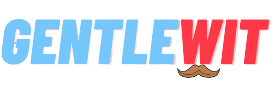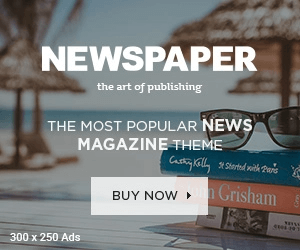Minecraft is generally used by the players to build incredible structures and massive buildings to exhibit their creativity. However, one of the tools that is requisite for building is the stonecutter in minecraft. Let’s have a look at all the details of stonecraft.
Introduction to Stonecutter in Minecraft
The stonecutter is a crafting block that is used by players to craft and modify any stone-like block in the game. Stonecutter allows players to create things such as stone slabs, stairs, bricks, stone brick slabs and walls. Players can find this tool in a village in mason’s house. This house is typically larger than other houses in the village and players can usually see the mason roaming around it.
The main objective of the stonecutter is to be more efficient than the crafting table(crafting table in minecraft is the prime way to craft anything and everything in the game). Therefore, this tool is used as an alternative to the crafting table to create structures accurately, easily and faster. Unlike the crafting table, players don’t need to use any recipe as they can simply place the block in it to start working.
Ingredients to Make a Stonecutter in Minecraft
Only two items are requisite in game to craft the stonecutter. These two items are:
- Iron Ingots x1
- Stone x3
Players can easily find these materials around the Minecraft world. The method to make stonecutter in minecraft is different for different platforms. Here are some ways to craft a stonecutter:
1) How to Make a Stonecutter in Minecraft Bedrock Edition
Players who are using bedrock version minecraft can follow these steps to mine stonecutter:
- Open the Minecraft application and go to the crafting menu.
- Then arrange ingredients:
- Iron Ingot
- Stone
- Polished Granite
- Polished Andesite
- The next step is to add ingredients into a 3×3 crafting board. Here is method for this:
-
- Add 1 iron ingot in the 1st box of 2nd column.
- Then put 1 stone in the 2nd box of the 1st column
- Add 1 polished granite in the 2nd box of the 2nd column
- Finally, place 1 polished andesite in the 2nd box of the 3rd column
- After that, a stonecutter will generate on the ride side of the 3×3 crafting board.
Finally, now move the stonecutter to the inventory. You can use this stonecutter to craft your stone related blocks in a smoother version.
2) How to Make a Stonecutter in Minecraft PE/PC Version
For Pocket Edition 1.2 – 1.114.0 versions, players can discover stonecutter under the items menu. However, in the PC version players can find a stonecutter under the decorations menu. Here are steps to craft a stonecutter in all these versions.
- Open minecraft application and move to the crafting menu.
- Arrange following ingredients:
- 1 Iron Ingot.
- 3 Stones.
- Now, go to the 3×3 crafting board and follow this crafting recipe:
- Add an iron ingot in the 2nd box of the 1st row.
- Then place 1 stone in each box of the 2nd row.
- On the successful arrangement of ingredients, a stonecutter will be appeared on the right side of the 3×3 crafting box
Finally, move your stonecutter on the inventory.
3) Stonecutter Minecraft Recipe with Cobblestone
To make a stonecutter with cobblestone, players need to show the cobblestone into regular stone blocks. In order to try this, players desire to smelt the cobblestone inside a furnace. Players want to position the cobblestone block pinnacle and the gasoline inside the bottom.
The second component that players need to create a stonecutter is iron ingots. Players can discover iron quickly in caves, ravines and ingots found inside of chests in minecraft villages. Iron may be set on everywhere from bedrock to sea stage.
Applications of Stonecutter in Minecraft
- The stonecutter can immediately flip distinctive forms into slabs. Rather than requiring more than one block to craft a slab, the stonecutter allows players to create slabs with the best block which can benefit from many conditions.
- Players who desire a greater unique wide variety of stairs can convert blocks into one stair using a stonecutter.
- The stonecutter can also craft polished and unpolished variations of diorite, andesite and granite and can convert one regular block into one of the blocks cited.
- The stonecutter can feature as a mason villager task website in minecraft. Through this, any unemployed villager will rework into a mason.
- Some people may be happy to know that the stonecutter may manipulate copper in the imminent caves and cliff replacement.
Supported Platforms for Stonecutter in Minecraft
A stonecutter is available in the following versions of minecraft. Below is the list of supported platforms:
| Platform | Supported Version |
| Java Edition(PC/Mac) | Yes (1.14) |
| Pocket Edition(PE) | Yes |
| Xbox 360 | No |
| Xbox One | Yes(1.2) |
| PS3 | No |
| PS4 | Yes(1.91) |
| Wii U | No |
| Nintendo Switch | Yes(1.5.0) |
| Windows 10 Edition | Yes |
Pocket Edition(PE), Xbox one, PS4, Nintendo switch and Windows 10 edition are now called Bedrock Edition.
Blocks Used with Stonecutter
Here is the list of all kinds of blacks that players can use with the stonecutter:
- Stone
- Smooth stone
- Stone bricks
- Mossy stone bricks
- Granite
- Polished granite
- Diorite
- Cobblestone
- Mossy cobblestone
- Sandstone
- Smooth sandstone
- Red sandstone
- Smooth red sandstone
- Prismarine
- Prismarine bricks
- Quartz
- Purpur block
- bricks
- Nether bricks
- Red nether bricks
- Basalt
- End stone
- End stone bricks
- Blackstone
- Polished blackstone
- Block of copper
Conclusion
Minecraft stonecutter is an amazing tool that gives you a genuinely better experience in reaching the exceptional upshots in phrases of your gaming enchantment. We have provided some plans with simple advances that you can follow to artwork your stonecutter. Stay tuned for more latest updates and productive information.