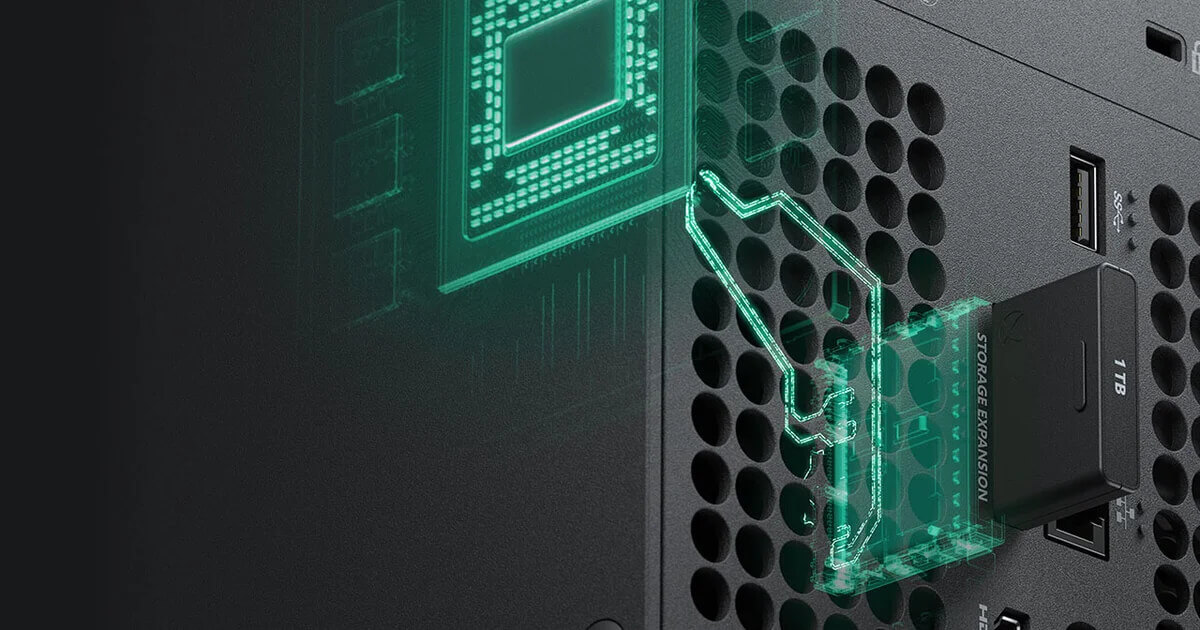In today’s digital age, we rely heavily on our devices for work, entertainment, and communication. As we accumulate more data and files, the need for storage expansion becomes crucial. In this blog post, we will explore the importance of expanding storage horizons and provide effective strategies to enhance your device’s performance.
Understanding the Need for Storage Expansion
With the exponential growth of digital content, our devices often struggle to keep up with our increasing demands. Insufficient storage space can lead to slow performance, reduced functionality, and a frustrating user experience. By expanding storage horizons, we can alleviate these issues and optimize our device’s performance.
1. Upgrade to Solid State Drives (SSDs)
One of the most effective ways to expand storage horizons and improve performance is by upgrading to solid-state drives (SSDs). Unlike traditional hard disk drives (HDDs), SSDs offer faster read and write speeds, lower power consumption, and enhanced durability. An SSD upgrade can significantly boost your device’s overall performance, resulting in faster boot times, quicker file transfers, and improved responsiveness.
2. Utilize External Storage Devices
External storage devices such as USB flash drives, external hard drives, or network-attached storage (NAS) systems are excellent options for expanding your storage horizons. These devices provide additional storage space that can be easily connected to your computer or device. They allow you to store large files, backups, or archives, freeing up space on your device’s internal storage and improving overall performance.
3. Embrace Cloud Storage Solutions
Cloud storage has revolutionized the way we store and access our data. Services like Google Drive, Dropbox, or Microsoft OneDrive offer secure and scalable storage options. By embracing cloud storage, you can expand your storage horizons without relying solely on physical devices. Cloud storage also provides the convenience of accessing your files from anywhere with an internet connection, ensuring flexibility and peace of mind.
4. Optimize Storage Usage
Expanding storage horizons doesn’t always have to involve purchasing new hardware. Optimizing your device’s storage usage can provide significant improvements in performance. Start by removing unnecessary files, applications, or duplicates. Utilize built-in tools like disk cleanup or storage optimization features to free up space. Additionally, consider moving large media files or infrequently accessed data to external storage or cloud solutions.
5. Consider Network-Attached Storage (NAS)
For users with multiple devices or a small business environment, network-attached storage (NAS) is an excellent option for expanding storage horizons. NAS devices allow centralized storage accessible by multiple devices over a local network. This solution not only provides ample storage capacity but also offers advanced features like data redundancy, remote access, and media streaming capabilities.
6. Implement Data Compression or Archiving
Data compression and archiving techniques can help optimize storage space by reducing file sizes. Compressing files using formats like ZIP or RAR can save valuable storage space without compromising data integrity. Archiving infrequently used files into compressed folders or external storage can help declutter your device’s storage and improve overall performance.
7. Regularly Backup and Clean Up
Regularly backing up your data is essential not only for security but also for storage management. Implement automated backup solutions to ensure that your important files are protected and stored efficiently. Additionally, conduct regular cleanups to remove temporary files, cache, and other unnecessary data that accumulate over time. This practice will not only enhance storage performance but also contribute to a more organized and streamlined digital environment.
8. Gaming PC Setup
Setting up a gaming PC can be a daunting task, but the performance payoff is worth the effort. A well-configured gaming PC can provide a seamless and immersive gaming experience, which is crucial for competitive gaming. To expand your storage horizons and optimize your gaming PC’s performance, consider the following strategies:
- Install Games on an SSD: SSDs provide faster load times and smoother performance compared to traditional HDDs. Installing your games on an SSD can significantly enhance your gaming experience.
- Use NAS for Multiplayer Gaming: For multiplayer gaming setups, consider using a Network-Attached Storage (NAS) system. This can provide a centralized location for game files, which can be accessed by all players on the network, providing a consistent gaming experience for all players.
- Regular Hardware Upgrades: Gaming technology evolves rapidly, and keeping your hardware updated is crucial for optimal gaming performance. Regular upgrades of your storage and memory components can ensure your gaming PC keeps up with the latest games and software applications.
- Optimize Software Settings: Besides hardware, optimizing your software settings can also improve performance. Regularly update your operating system and game software, and adjust game settings to match your system’s capabilities.
Remember, gaming PC setups are highly individual, and what works for one person’s gaming needs may not work for another’s. Always consider your specific gaming requirements and budget when setting up your gaming PC.
Conclusion
Expanding storage horizons is essential for optimizing your device’s performance and enhancing your digital experience.
By upgrading to SSDs, utilizing external storage devices and cloud solutions, optimizing storage usage, considering network-attached storage, implementing data compression or archiving, and conducting regular backups and cleanups, you can take control of your storage needs and enjoy a seamless computing experience.
Remember, expanding storage horizons is not just about capacity; it’s about unlocking the full potential of your device.